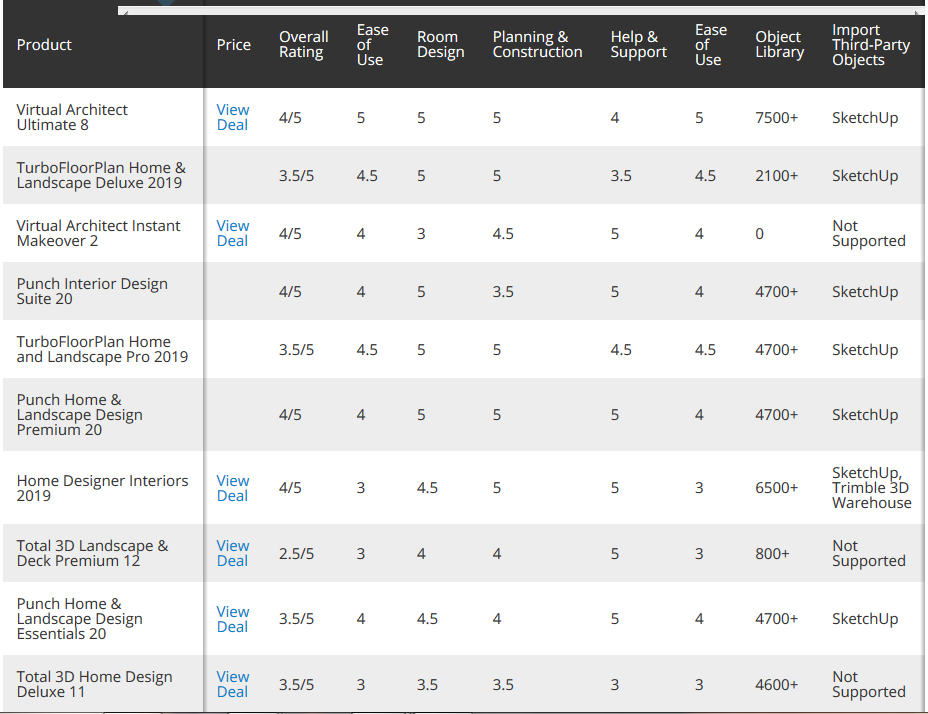Interior Design Software – Should You & Which is Best for You?
If you're not familiar with the website TopTenReviews.com, you might want to take a look. They post reviews for products of every description: from electronics to health and beauty, and from hobbies to home and garden. Among the digital products they examine, they also have a page of reviews on interior design software, which is what concerns us.
From Best Overall to Best Value, Best for Mac, and Best for Small Projects, they rank the software as “the best programs for designing interiors, ranked by their ease-of-use, the size of their object libraries and their import/export features.”
Not only does the site offer reviews of individual design software programs, they also present their finding in a table that makes it easy for you to consider their features and benefits relative to the others (as shown in the partial screen shot below).
We should probably throw in a cautionary warning here that the name of the software may not be indicative of how effective the program is as an interior design tool. In a world where so many try to be all things to all people, that may be a simple marketing choice on the part of the manufacturer.
Instead, read the reviews and take a test drive of the software (where possible), before making a purchasing decision.
Having said all of that, let’s look at a few interior design software programs and the parameters for ranking them.
Interior Design Software Reviews
First, the ranking parameters used by the reviewers:
-
Ease of use and learning curve
-
Object library and object import functions
-
Cost estimator and material sheets
-
Available for both PC and Mac
-
Sample plans available
-
Cost and support
Understandably, learning how to use the software is one of the most important features for the reviewers, as was ease of use when designing a space. Design flexibility and the size of their object library are also important features since they are huge time savers. Ultimately, execution is critical; the way in which the software performs the featured functions as well as doing so intuitively.
Best Overall Rank: Virtual Architect Ultimate ($99.99)
“The primary reason our reviewers chose Virtual Architect Ultimate as their top pick is it’s extraordinarily easy to learn to use, even if you’ve never used design software before. Its exhaustive array of design tools allow you to drag and drop objects where you want them, import photos and floor plans, and add furniture, plants, appliances, electronics and more.
“[The] object library contains more than 7,500 items – the largest library of any interior design program we reviewed. In case you can’t find what you’re looking for in Virtual Architect Ultimate’s library, you have a couple options. It is compatible with the SketchUp database, which houses literally thousands more objects, including furniture, lighting, appliances and more. You can also design custom objects yourself. The software has designer tools for things like cabinets, fireplaces, windows and stairs. All in all, it’s one of the most versatile interior design programs we’ve ever reviewed.
“In addition, the application has other useful tools, including a cost estimator and a materials list. Together, these two features give you a good idea of what it will take to bring your design from the digital world into the physical world. You can also export your finished designs in DXF and DWG formats, which are used by architects and contractors.”
Best Value Rank: TurboFloorPlan Home & Landscape Deluxe ($49.99)
For those who don’t need every top-of-the-line feature… “It’s about $50 less than our top choice and includes many of the same design tools. It has essentials like moldings, window coverings and a preprogrammed object library (4,700+ items) as well as custom designers. They’re not as intuitive or comprehensive as those in other programs we reviewed but still more than enough to meet the needs of most users.
“However, you can’t import floor plans made with other professional design programs, trace floor plans, generate material lists, or export your plans in DXF or DWG file formats. Still, while these tools are very useful, they’re not essential to designing a home.
“This software is a bit harder to learn to use than the best programs. In our ease of use tests, TurboFloorPlan Home & Landscape Deluxe earned a B grade. It’s by no means impossible for a novice to master, but you should expect a slight learning curve before you can use it to its fullest potential. If you have any problems using the application’s tools, you can always check out its video tutorials.”
Best for Small Design Projects Rank: Virtual Architect Instant Makeover 2.0 ($24.99)
Virtual Architect Instant Makeover 2.0 is “a unique interior design program. It lets you design directly on a photo of a room but is limited if you plan to reconstruct your living space.
“It has essential tools, such as window and door designers, and you can import existing floor plans and images into the software. In addition, it has nine sample plans you can use as jumping off points and a cost estimator that can give you an idea of how much it will cost to realize your plans in the real world. However, it’s missing advanced tools such as an object library and third-party object library compatibility. Also, you can’t export your plans as DWX or DWG files, the formats used by professional interior designers.”
While we would never presume to endorse or promote any of these interior design software programs as the “best” for you to use in your business, we do hope that the information shared from an outside source is helpful. Then too, more research and asking friends and associates in the industry for their opinions will go a very long way toward helping you decide on the best software program for you.
Looking for more interior design tips, design trends, marketing tips, new products, and furnishing ideas? Get in touch with TD Fall today.